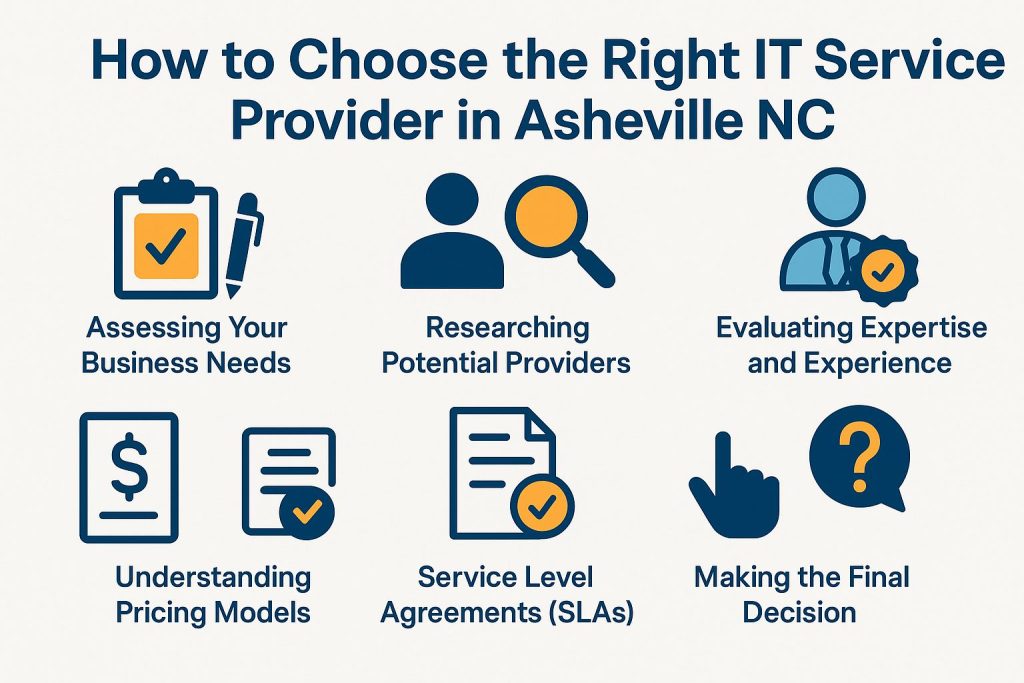5 Cost-Saving Tips from Asheville IT Service Experts

Businesses need cost-saving strategies. Asheville IT service experts reveal essential practices that not only enhance operational efficiency and technology efficiency but also significantly reduce expenses. These five tips will help organizations save money on IT. They include using cloud solutions, managed IT services, optimizing software licenses, and training employees. Delve into these insights to uncover how to streamline costs while maximizing technological benefits.
Tip 1: Embrace Cloud Computing Solutions
Moving to cloud solutions can reduce IT costs by 20-40%. It also makes businesses more scalable and flexible. Providers such as AWS and Azure present competitive pricing, with services starting as low as $3.50 per month for basic setups, allowing companies to scale without incurring substantial upfront costs, ensuring cost-effective cloud migration.
For example, a small retail business that switched to AWS saved 30% on its annual IT costs, or $12,000 a year, showing an effective IT strategy. Furthermore, 80% of organizations experience a return on investment within 18 months of adopting cloud solutions. Businesses can estimate savings and compare them to current costs, making a strong case for cloud migration. Need help planning your move? Check out our Cloud Migration Checklist & Guide for Businesses for a step-by-step approach.
Benefits of Cloud Computing
The shift to cloud computing presents numerous benefits, including reduced hardware costs, improved collaboration, digital security, and enhanced disaster recovery options, all contributing to overall cost reductions.
Organizations can significantly decrease their IT expenses by eliminating the necessity for physical servers and ongoing maintenance. For example, migrating to Amazon Web Services (AWS) can result in infrastructure cost savings of up to 30% compared to traditional setups.
Collaboration tools such as Microsoft Teams and Slack facilitate real-time communication, leading to quicker project turnarounds. Additionally, enhanced disaster recovery strategies ensure that data is regularly backed up across multiple locations, thereby minimizing downtime during emergencies. To effectively manage these cloud-based resources, organizations can benefit from understanding the fundamentals of IT infrastructure management. Learn more about IT infrastructure management to optimize your cloud transition.
In summary, these advantages create a compelling case for organizations to consider cloud solutions.
Tip 2: Regular System Maintenance and Monitoring Services
Regular maintenance prevents costly downtime. It also extends the life of IT hardware and software, saving businesses thousands each year.
Organizations should start with quarterly system audits to find performance issues. This helps create a strong maintenance schedule. Monthly software updates are equally critical; tools such as ManageEngine (starting at $595) can aid in monitoring these updates and alerting staff about vulnerabilities, ensuring compliance with service level agreements.
Establishing a comprehensive checklist is advisable, including tasks such as:
- Checking hardware temperatures
- Verifying backup systems
- Cleaning up unnecessary files
By adhering to this structured approach, businesses can ensure smoother operations while enhancing the longevity of their technology investments.
If interested in exploring additional strategies on how managed IT services might help reduce downtime and boost productivity, you might find our insights on managed IT services valuable.
Tip 3: Optimize Software Licenses through Vendor Management
Good software license management can help businesses cut software costs by up to 30%. It also ensures they follow vendor agreements.
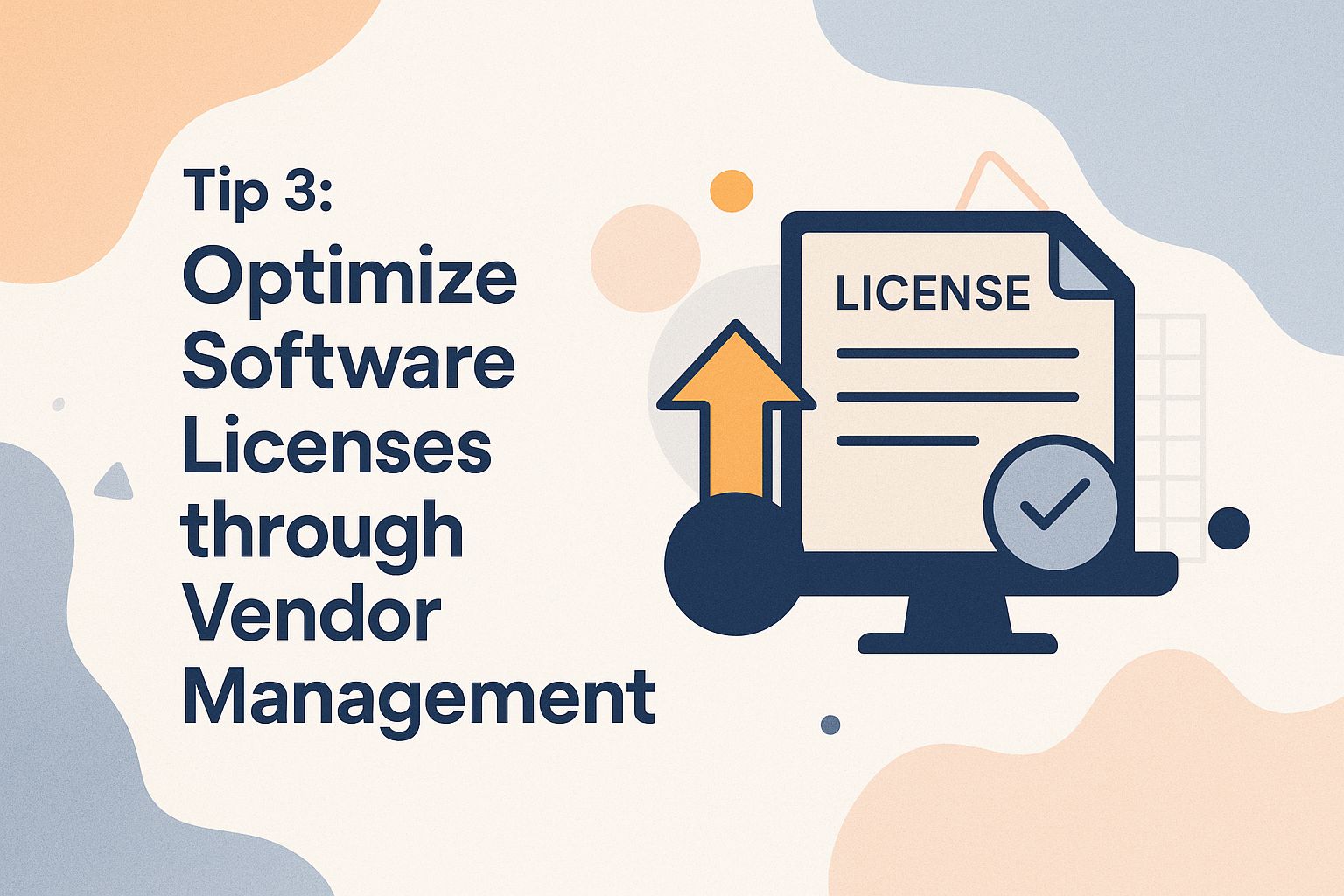
Understanding License Management
License management encompasses the tracking of software usage and compliance, aiming to reduce unnecessary expenditures while ensuring alignment with vendor agreements.
A comprehensive understanding of license types is essential. For example, a subscription license generally necessitates ongoing payments for continued access, whereas a perpetual license permits indefinite usage following a one-time payment.
To manage renewals, organizations can use tools like FlexNet Manager or ServiceNow. These tools automate reminders for due dates.
For example, a mid-sized company consolidated its software licenses. They saved 20% by moving from subscriptions to a few key perpetual licenses. This reduced their overall budget.
Tip 4: Invest in Employee Training and User Training Solutions
Targeted training boosts productivity by 20%. It also reduces costly mistakes in IT operations. To implement a good training plan, organizations can use platforms like LinkedIn Learning and Coursera. This fosters a culture of innovation and digital change.
Start with a foundational course in key technologies for $29.99 per month. This ensures team members learn essential skills. It is advisable to schedule regular training sessions at least once a month to reinforce skills and knowledge effectively.
Tracking improvements is important. Use metrics like project completion rates or error reduction. Many organizations see a 15-25% increase in efficiency in six months after training initiatives.
A culture of continuous learning keeps the team engaged. It helps them adapt to new technologies and drives success.
Tip 5: Utilize Remote Support Services and Remote Assistance
Remote support can cut IT costs by 50%. They ensure high service quality and efficiency with remote work solutions. Services such as TeamViewer, which starts at $49 per month, significantly enhance response times by enabling technicians to access systems remotely within minutes.
Unlike traditional in-house support, where response times can exceed hours, remote solutions usually resolve issues in about 30 minutes. Companies experience a 25% improvement in resolution rates, as technicians can assess and address problems from virtually any location.
Using these tools helps businesses save costs. They also provide a smooth support experience for users, improving service efficiency.
Frequently Asked Questions
What exactly are the 5 cost-saving tips from Asheville IT service experts?
The 5 tips are strategies to save money and improve IT services.
How can these tips benefit my business?
Implementing these tips can reduce IT costs. They can improve efficiency and productivity. This helps your business stay competitive in a fast-changing tech world.
What are some examples of these cost-saving tips?
Examples include using cloud services, regularly updating hardware and software, outsourcing IT, and managing licenses effectively.
Are these tips applicable to any type of business?
Yes, these tips apply to all businesses, whether small startups or large corporations. Tailor them to your specific needs and goals.
Do I need to have a large budget to implement these cost-saving tips?
No, these tips save money for any budget. Some may need initial investments, but they can lead to big savings over time.
Can I implement these tips on my own or do I need the help of an IT service expert?
You can implement some of these tips on your own, but it’s best to consult an IT expert. They provide guidance and tailored solutions for your business.