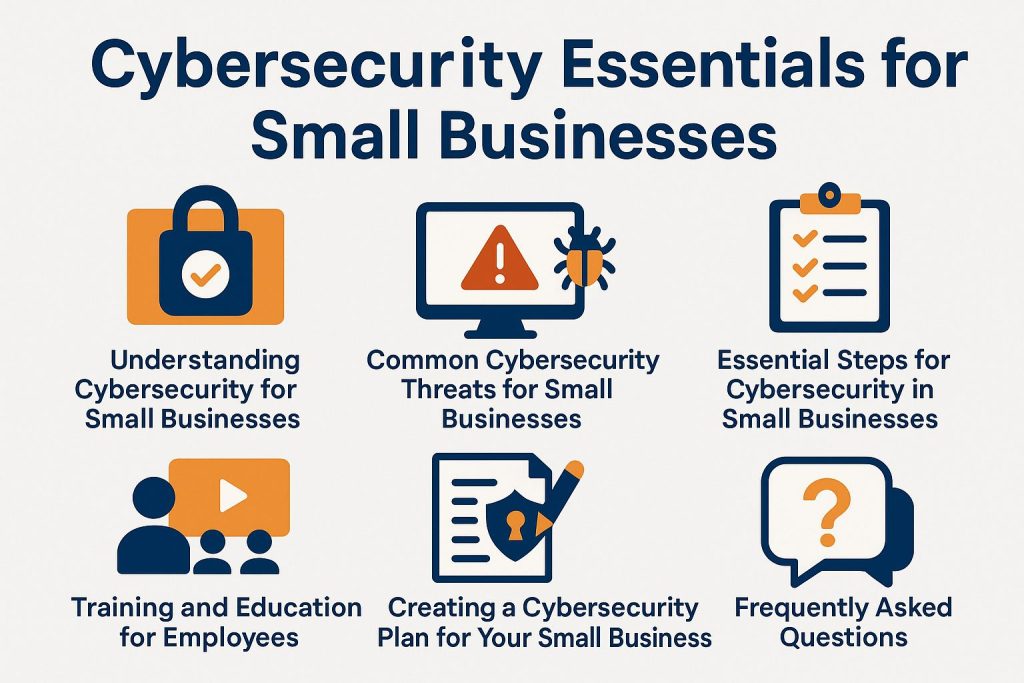Affordable IT Solutions for Small Businesses Without Hiring an In-House Team

Small businesses face tough IT challenges. Cyber threats and digital needs strain their limited resources. Hiring an in-house team costs up to $100,000 a year, says Gartner research. External solutions provide scalable options without extra costs. This article covers key challenges. It discusses benefits of cloud computing and SaaS tools like Google Workspace. It also includes outsourcing, freelance options, cost strategies, and steps to improve operations affordably.
Challenges for Small Businesses in IT
Small businesses often face budget limits. A 2023 Gartner report shows 60% have no full-time IT staff. This gap leaves them open to risks in cybersecurity and data handling-yet strategic IT planning demonstrates how targeted approaches can mitigate these vulnerabilities and fuel sustainable growth.
Benefits of External IT Solutions
A 2022 Forrester study shows external IT solutions cut costs by up to 40% for small businesses.
Cloud Computing Basics
Cloud computing gives small businesses scalable resources. AWS EC2 instances cost just $0.01 per hour. This setup ends the need for costly on-site servers.
To maximize these benefits, small businesses should explore the three primary service models: Infrastructure as a Service (IaaS), Platform as a Service (PaaS), and Software as a Service (SaaS).
| Type | Purpose | Setup Difficulty | Example Use Case |
|---|---|---|---|
| IaaS (e.g., AWS EC2) | Provides virtual servers and storage. Gives full control over setup. | Medium (set up console in about 10 minutes) | Host e-commerce sites with custom scaling. |
| PaaS (e.g., Google App Engine) | Helps develop applications without managing servers | Medium (involves code upload followed by automatic deployment) | Developing a web application for customer analytics |
| SaaS (e.g., Microsoft 365) | Provides ready-to-use apps via subscription and browser access | Low (provides immediate access through a web interface) | Employing team collaboration tools to enhance remote productivity |
Use AWS Migration Hub to check and move workloads. Small migrations take 1-2 weeks. AWS free tier covers your first year of use. Service level agreements (SLAs) ensure 99.9% uptime.
Essential SaaS Tools
SaaS tools like Google Workspace ($6 per user per month) and Microsoft 365 ($6 per user per month) help small businesses run smoothly. They require no large upfront costs.
| Tool Name | Price | Key Features | Best For | Pros/Cons |
|---|---|---|---|---|
| Google Workspace | $6/user/mo | Gmail, Docs, real-time collaboration, Drive storage | Creative teams | Pros: Easy to use, quick setup; Cons: Less offline access |
| Microsoft 365 | $6/user/mo | Outlook, Word/Excel, Teams integration, OneDrive | Formal businesses | Pros: Strong security, deep apps; Cons: Steeper learning curve |
| Slack | $7.25/user/mo | Channels, integrations, file sharing, direct messaging | Team communication | Pros: Fun UI, 10k+ integrations; Cons: Notification overload |
| Trello | Free-$17.50/mo | Boards, cards, labels, power-ups for workflows | Project management | Pros: Visual, easy for beginners; Cons: Limited reporting |
| Zoom | $15/mo | Video calls, webinars, screen sharing, breakout rooms | Remote meetings | Pros: HD video reliable; Cons: 40-min free limit |
| QuickBooks | $25/mo | Invoicing, expense tracking, payroll, reports | Accounting | Pros: Full tax tools; Cons: Higher cost for basics |
Google Workspace excels in real-time editing. It integrates seamlessly with Gmail. This makes it ideal for creative teams. They need quick feedback. Microsoft 365 integrates deeply with the Office suite. It suits formal businesses with complex document workflows.
Set up Google Workspace in about 15 minutes online. Both platforms have a low learning curve. Free tutorials help users learn quickly.
Outsourcing IT Support
Outsource IT support to providers like ConnectWise. Small businesses can reach 99.5% uptime. This cuts downtime costs. The average cost is $5,600 per hour, per Ponemon Institute research.
Freelance and On-Demand Services
Use platforms like Upwork. Connect with freelance IT specialists. Handle tasks like network setup. Rates range from $20 to $50 per hour. This offers flexibility. No need for full-time hires.
Geek Squad provides on-demand services. Subscribe for about $200 per month. Get consistent maintenance. It includes SLAs for issues like hardware diagnostics.
Freelance platforms suit short projects. For example, use Fiverr for custom WordPress development. Rates range from $15 to $100 per hour. Quality varies. Check portfolios and reviews carefully.
On-demand solutions excel in remote monitoring. They use tools like TeamViewer. This keeps systems running smoothly.
Try a hybrid approach. Hire a Fiverr freelancer for initial CRM setup with Zoho. Zoho costs $14 per user per month. Then switch to Geek Squad for updates. This balances cost and reliability for growing businesses.
Managing Costs Effectively
Manage IT costs well. Save 30-50% on tech expenses. Use open-source options like Linux servers. They have no licensing fees. Proprietary software costs over $500. If interested in further reducing expenses through cloud strategies, our Cloud Migration Checklist & Guide for Businesses offers practical steps.
Steps to Implement Solutions
Start implementation by choosing scalable tools like Zapier ($20/month). Automate workflows. This cuts manual tasks by 70%, per McKinsey reports.
To achieve a successful rollout, organizations should follow these actionable steps:
- Assess needs with Google Forms surveys. Time: 1 week. Identify main issues.
- Select appropriate solutions, such as cloud storage with the AWS free tier or SaaS platforms like Slack for collaboration.
- Establish integrations using Zapier to connect CRM systems to email tools (2-4 hours).
- Provide team training through LinkedIn Learning courses ($30/month subscription, 1-2 days).
- Launch with a pilot test and monitor progress via Google Analytics to achieve 95% adoption (weekly reviews).
Full implementation takes 4-6 weeks. Avoid pitfalls like skipping pilot tests or poor training. These can reduce adoption by 40%, per Gartner.
Frequently Asked Questions
What are affordable IT solutions for small businesses without hiring an in-house team?
Use cloud services like Microsoft 365 or Google Workspace. Get managed support from MSPs. Try QuickBooks Online for accounting. These replace in-house IT staff. Outsource maintenance and security. Costs: $50-$200 per user per month.
How can small businesses access affordable IT solutions without hiring an in-house team?
Partner with freelancers on Upwork. Subscribe to SaaS like Dropbox or Zoom. Use open-source like Linux for servers. This uses external help and pay-as-you-go. It lowers costs and builds reliable IT.
What benefits do affordable IT solutions offer small businesses without an in-house team?
Affordable IT solutions offer many benefits for small businesses. You save over $50,000 each year on salaries and benefits. You access expert skills when needed. Your system scales as your business grows. Professionals provide strong security monitoring. This lets owners focus on key tasks, not IT work.
What affordable IT tools do we recommend for small businesses without an in-house team?
We recommend these affordable IT tools for small businesses. Use cybersecurity suites like Norton Small Business or Avast. Try CRM systems like HubSpot’s free tier. Build websites with Wix or Squarespace. These tools are easy to use. They need little technical skill. Pricing starts at $10 per month. They suit small, budget-limited operations.
How much do affordable IT solutions cost for small businesses without an in-house team?
These solutions cost $100 to $500 per month. This fits teams of 5 to 10 people. Costs depend on your needs. It includes cloud hosting like AWS Lightsail for $3.50 per month. Add email services at $6 per user per month. Get basic support for $100 to $300 per month. An in-house expert costs over $60,000 yearly. This option costs much less. You avoid long-term contracts.
How do I start with affordable IT solutions for small businesses without an in-house team?
Start with these steps. First, check your needs. Think about email, data storage, and security. Next, research providers. Try GoDaddy for domains. Use RingCentral for VoIP. Then, sign up for free trials. Finally, talk to a virtual IT advisor. Get a custom plan. This ensures smooth setup. It won’t interrupt your daily work.