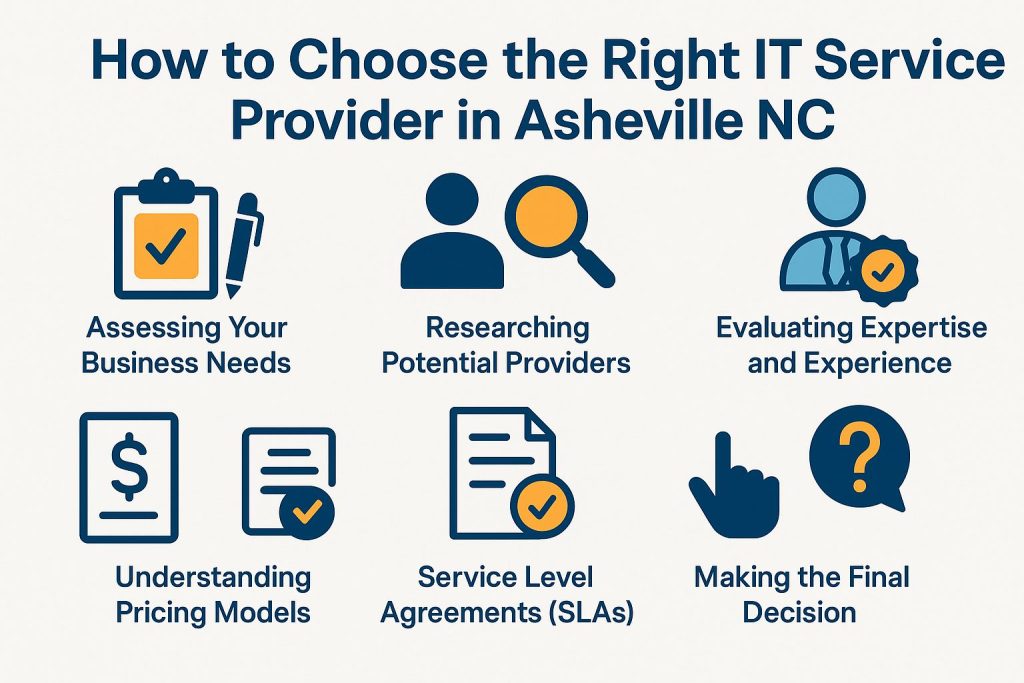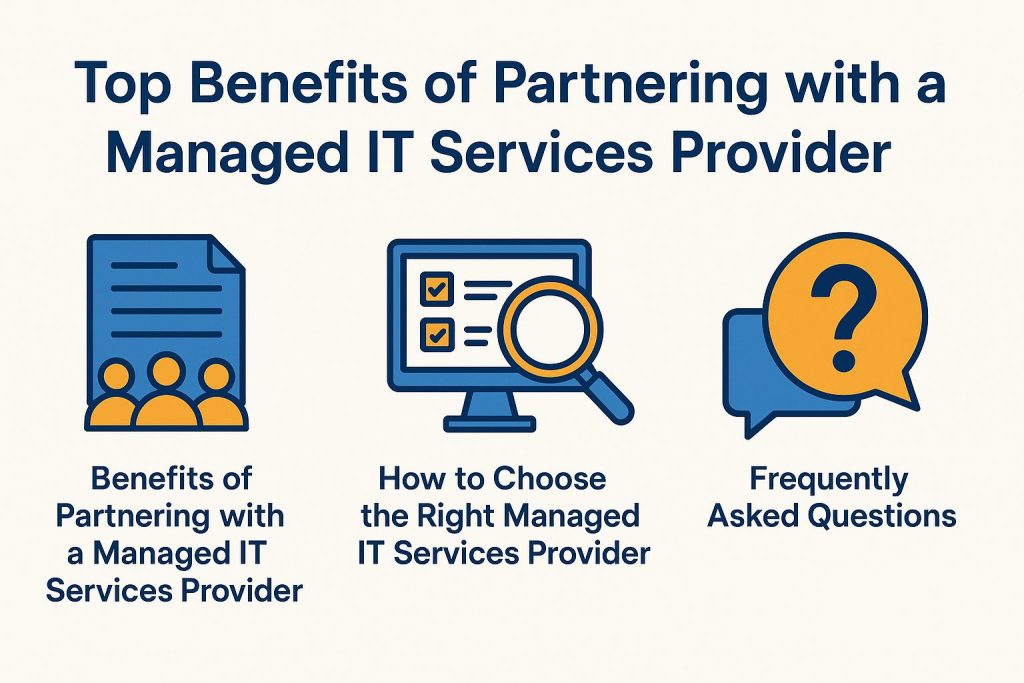How to Choose the Right IT Help Desk Provider

Choosing the right IT help desk provider improves efficiency and customer satisfaction. Many options are available. Businesses must find IT solutions that fit their needs. Understand core services offered. Assess your unique needs. Evaluate the provider’s experience. Also, consider service level agreements (SLAs), compliance, and costs. Exploring these factors will enable organizations to make informed choices that enhance their IT support framework.
What are IT Help Desk Services and IT Service Management?
IT help desk services are fundamental for businesses, as they provide essential technical support and efficiently resolve user issues, which ultimately enhances productivity, user satisfaction, and customer service.
These services maintain IT infrastructure and ensure continuity by monitoring systems and quickly solving problems. Support is typically offered through various channels, including phone, email, and live chat, allowing users to select their preferred method of communication.
Help desk teams commonly utilize ticketing systems such as Zendesk or Jira, ensuring that issues are tracked and resolved promptly through effective incident management. Regular training is beneficial for enhancing technicians’ problem-solving skills, which further improves user satisfaction and minimizes downtime.
A good help desk is essential for smooth business operations and IT outsourcing.
How to Assess Your Business Needs and IT Resources
Assessing business needs is essential for selecting an IT help desk provider that aligns with organizational objectives, supports business alignment, and meets user expectations.
This process ensures the provider meets the organization’s specific needs, improving efficiency and user satisfaction. To understand how this alignment can offer additional advantages, consider the top benefits of partnering with a managed IT services provider.

How to Identify Key Requirements
To identify key requirements, businesses should analyze workflows, user expectations, and IT infrastructure.
The process should begin with a user survey utilizing tools like Google Forms to gather firsthand insights regarding user needs. Following this, an examination of historical ticket data and performance metrics through platforms such as Zendesk can help identify recurring issues and potential areas for improvement.
Engage stakeholders, such as team leads and managers, to align on key functions and culture.
Important support metrics to consider in this evaluation include:
- The average ticket resolution time
- User satisfaction ratings
- System uptime percentages
This comprehensive approach guarantees that the identified requirements effectively meet both user needs and operational needs, enhancing IT support.
How to Determine Support Levels
Establishing support levels requires clearly defining the types of support needed, ranging from basic help desk services to advanced technical support. Start by categorizing issues by complexity to identify support tiers.
For example, Level 1 support may be responsible for handling password resets and basic inquiries, while Level 2 support could address more complex issues such as hardware support, network support, and troubleshooting hardware failures.
It is advisable to create a matrix that aligns incident types with required response times; for instance, a Level 1 issue might necessitate a response within one hour, whereas a Level 2 issue could require a response within four hours.
Companies such as Dell effectively utilize a tiered support model, ensuring that customers receive timely assistance tailored to the nature of their problems.
Evaluating Provider Experience
Evaluate the experience of a service provider. This helps ensure the help desk solution meets your organization’s specific needs. Organizations should look for vendors with proven expertise. Review case studies that show successful implementations and demonstrate expertise in service offerings.
Check for industry certifications, such as ITIL. These show professional training and adherence to best practices. Consider how many years the provider has been in service. Providers with over five years usually have the experience to handle common challenges.
Use platforms like G2 and Capterra to read user reviews and ratings. These provide insights into customer satisfaction and support quality.
Service Level Agreements (SLAs)
Service Level Agreements (SLAs) define expectations and responsibilities between the provider and the client. They set clear benchmarks for service delivery and response time.
These agreements serve to ensure that both parties understand their obligations and the standards of performance required, especially in the context of managed services (our definitional guide offers deeper insights into their role).

Key Performance Indicators (KPIs)
Key Performance Indicators (KPIs) are essential for assessing the effectiveness of IT help desk services, allowing organizations to monitor service quality, user satisfaction, and response rates.
To effectively utilize KPIs, it is important to concentrate on three key performance metrics:
- Average Response Time: How quickly issues are addressed.
- First Contact Resolution Rate: Percentage of issues resolved on the first contact.
- Customer Satisfaction Score (CSAT): Measure of customer satisfaction.
For instance, a technology company may set a goal of achieving an average response time of under one hour to improve the user experience and efficiency. They might implement a CSAT survey following ticket resolution to collect feedback and pinpoint areas for enhancement.
Organizations such as Zendesk offer tools that aggregate these metrics, facilitating data-driven decisions that enhance service quality, inform training initiatives, and support service improvements.
Cost Considerations
Understand cost considerations when selecting an IT help desk provider. Prices vary by service level, support channel, and customization. As mentioned in our exploration of the benefits of partnering with a managed IT services provider, these factors can significantly impact your overall IT strategy.
Pricing models generally include per-user fees, which can range from $15 to $50 per month, along with per-incident fees that may average around $10 for individual support requests. Consider training costs of around $2,000 and setup fees that range from $500 to $3,000 based on customization needs.
For a mid-sized company with 50 users opting for a monthly subscription at $25 each, the initial yearly cost would be approximately $15,000, demonstrating cost-effectiveness. This figure excludes setup and training expenses, leading to a total first-year investment of approximately $17,500.
Frequently Asked Questions on IT Help Desk Services
What should I consider when choosing an IT help desk provider?
When choosing an IT help desk provider, consider their experience, support availability, pricing options, customer reviews, and services offered.
How important is experience when choosing an IT help desk provider?
Experience is crucial. Look for a provider with a proven track record and years of industry experience. This ensures they can effectively support your IT needs.
What type of support should I expect from an IT help desk provider?
An IT help desk provider should offer support options like phone, email, and live chat. They should also be available 24/7 and provide remote support for urgent issues.
Are there different pricing options for IT help desk providers?
Yes, there are different pricing models for IT help desk providers. Some offer a flat monthly fee, while others charge per incident or have tiered pricing based on support level.
How can I ensure I choose a reputable IT help desk provider?
Research the provider’s credentials and read customer reviews. Ask other businesses for referrals to select a reputable IT help desk provider. Speak with the provider directly to understand their offerings.
What type of services should I expect from an IT help desk provider?
An IT help desk provider should offer many services. These include troubleshooting issues, installing and updating software, monitoring networks, protecting against cybersecurity threats, and backing up data securely. They may also provide other services like IT consulting and project management.